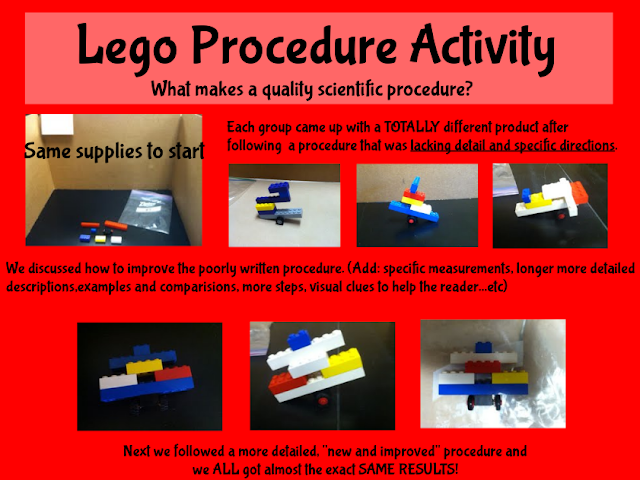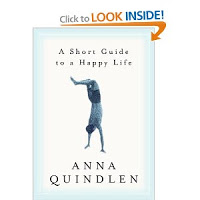|
| Locker Clipart created by The 3am Teacher |
Forgive me if I’m starting out too basic here, but this is for my non-techie colleagues who are exciting to try something new but don’t have a clue where to begin. (You know who you are…Ann!) However…If you are a seasoned QR code user, scroll down a bit for some simple strategies to use in your classroom.
How do I create a QR Code?
Click the image below for a simple tutorial for creating QR codes to use in your classroom:
What apps are needed to scan a QR code?
There are many choices for QR scanning apps. You will need to choose one that works with the devices your students will be using (ipads/phones). Here are a few of the more popular ones to consider:
QR Reader for iphone
QR DROID
QR Reader from Kaywa
Qrafter- QR Code reader and generator (iphone and ipad)
Quick Mark (for desktop PC)
Okay…I know how to create and scan them, NOW what?
QR codes are fun because they make simple tasks interactive. Here are some ways to get started using them right away in your classroom:
- Pass out QR codes at the end of a lesson for students to include in their notes. (Print them on labels to save time!) Students can visit the QR code for homework to view a short video, visit a website or access an important document from home. Did someway say flipped classroom?
- Do you teach in a classroom with ipads? Create short tutorials using the SHOW ME app on the ipad and then have kids glue them into their notebooks. This would be awesome for math! http://www.showme.com/
- Review Question Hunt: Put problems as QR codes in numbered Easter eggs or other small containers hidden around the classroom or outdoor area. Kids can complete the problem and then scan the answer key (posted on the wall of the classroom) to see if they are correct.
- My students are always asking for “review sheets” when a big test is looming. How about creating an interactive review using QR codes? Here is one I made for Ecology and Energy in an Ecosystem: (Feel free to use it in your classroom)
Post a question or task as a QR code projected on your board to immediately engage students when they walk into the room.
Learning Centers: Post a QR code that will link students to the directions for a learning center. Students can scan to find out the required tasks at a learning station. If you are using ipads, include QR codes to videos and interactive websites as well!
Absent Work: Did we do anything when I was absent? Don’t you just love that question. Use QR codes on a calendar to help students keep pace with your class when they are out. If you post notes or activities on your website, use the QR code to direct them to the specific materials they missed.
Bulletin Boards: Encourage interaction with your bulletin boards by posting QR codes that link students to more in depth information!
I’ll stop here, but I could go ON and ON! QR codes have so many possible uses in our classrooms.
Do you have a clever way to use them in your class? Please share!
I love comments and new followers 🙂
Happy Teaching…