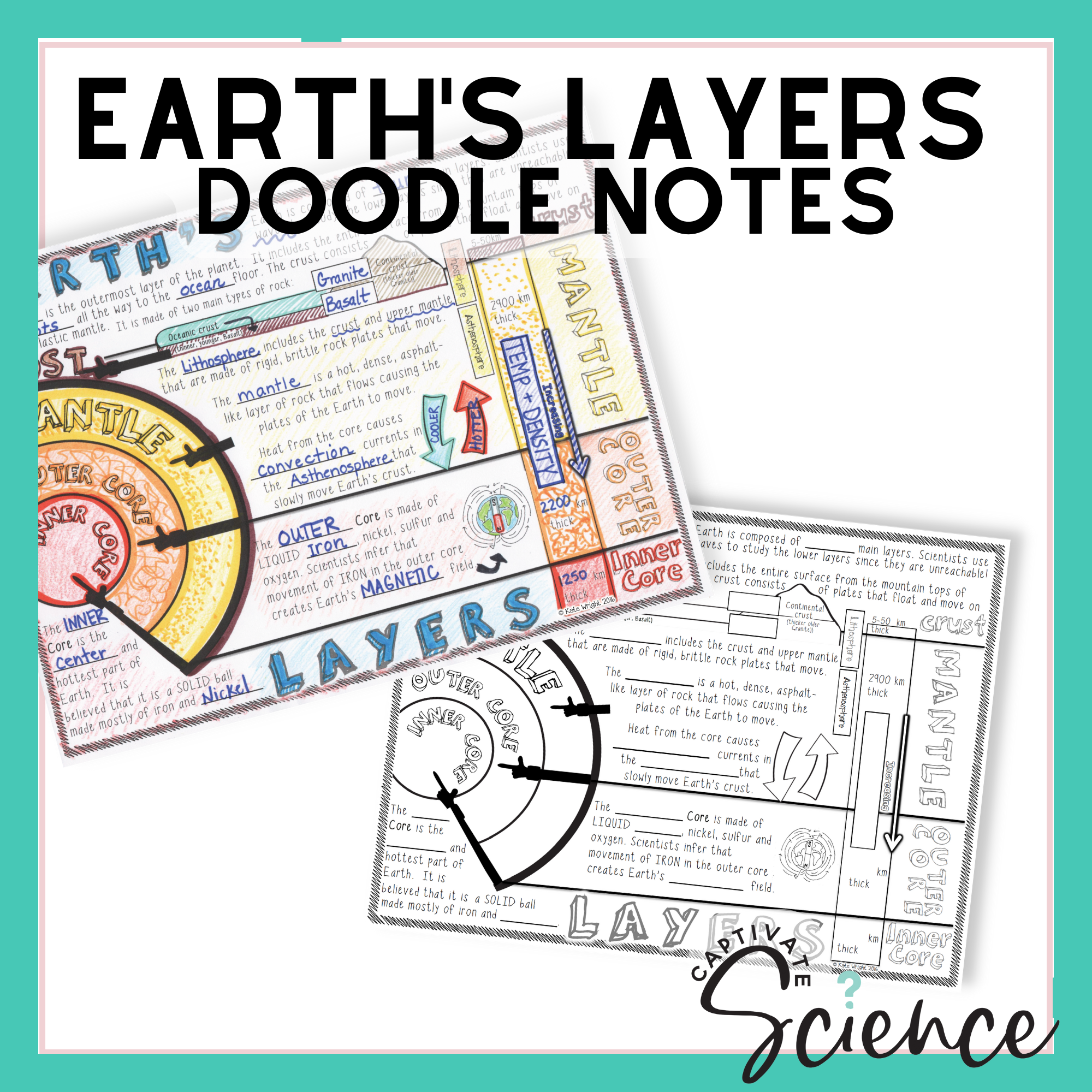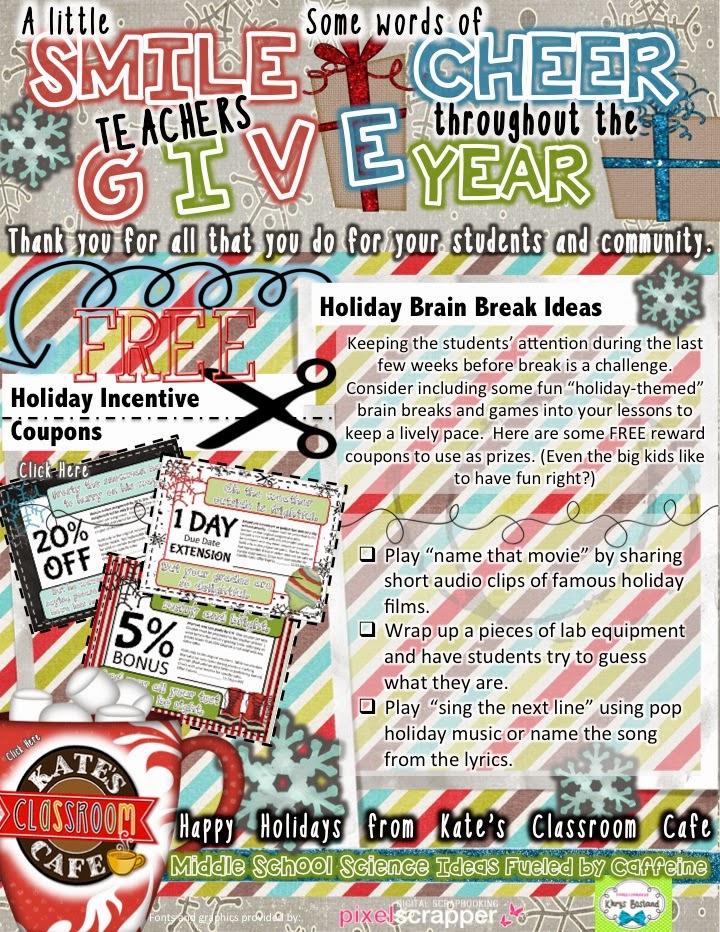I should start by saying that I consider myself a somewhat tech-savvy teacher. I embrace new
technology and I am often the first in my building to experiment with the
latest digital learning tool. However,
last school year I noticed that digital technology seemed to be taking over my classroom. I started to reflect on my digital teaching
practices more closely and I’ve decided that I will not be going completely paperless in
my classroom. Here’s why…
technology and I am often the first in my building to experiment with the
latest digital learning tool. However,
last school year I noticed that digital technology seemed to be taking over my classroom. I started to reflect on my digital teaching
practices more closely and I’ve decided that I will not be going completely paperless in
my classroom. Here’s why…
Information Processing
The pencil to paper connection is vital in
the note-taking process. When
note-taking in my classroom, I want to encourage students to be processing information not just receiving information. Swiping an iPad or pecking away on Chrome
book just isn’t the same as processing and organizing information on paper. Take this
study where participants took notes using laptops and others used pen and
paper. Students who used digital notes
did not perform as well on conceptual questions compared to those using pen and paper.
the note-taking process. When
note-taking in my classroom, I want to encourage students to be processing information not just receiving information. Swiping an iPad or pecking away on Chrome
book just isn’t the same as processing and organizing information on paper. Take this
study where participants took notes using laptops and others used pen and
paper. Students who used digital notes
did not perform as well on conceptual questions compared to those using pen and paper.
Meet
in the Middle Tip… Structure lessons so that students can take notes on
paper- including doodle notes and other visual note-taking techniques. Allow students some class time to take photos
of the key ideas in their notes using their phones at the end of the lesson to
share on a digital classroom platform (such as Schoology).
in the Middle Tip… Structure lessons so that students can take notes on
paper- including doodle notes and other visual note-taking techniques. Allow students some class time to take photos
of the key ideas in their notes using their phones at the end of the lesson to
share on a digital classroom platform (such as Schoology).
Screen Time
Kids (and adults) are glued to screens more
than ever before. Pediatricians have
recommendations for limiting screen time for young children, but there aren’t
any hard and fast rules for teens and young adults. Ask any parent if they think their child
needs more screen time and you can guess what they will say! This
article points out the health consequences of looking at screens for hours
each day.
than ever before. Pediatricians have
recommendations for limiting screen time for young children, but there aren’t
any hard and fast rules for teens and young adults. Ask any parent if they think their child
needs more screen time and you can guess what they will say! This
article points out the health consequences of looking at screens for hours
each day.
I recently offered my classes a choice
between a digital project and a paper poster-style project. I was shocked when nearly all of my students
chose the later. What was their reason?
“We use computers in every class almost every day. It’s
more fun to work on paper since we don’t get to do that in other classes.” This led me to my plan book where I started
calculating how much time kids were plugged in during my class. Let’s just say it was eye opening! Now, I shoot for around 30% or less of screen
time during class each week.
between a digital project and a paper poster-style project. I was shocked when nearly all of my students
chose the later. What was their reason?
“We use computers in every class almost every day. It’s
more fun to work on paper since we don’t get to do that in other classes.” This led me to my plan book where I started
calculating how much time kids were plugged in during my class. Let’s just say it was eye opening! Now, I shoot for around 30% or less of screen
time during class each week.
Meet in the Middle Tips… Swap screens for sketches. Try incorporating more opportunities for
students to create their own visuals to support their understanding. Try having kids find images online that
support their own notes and pictures.
For example, have students search for a 3 x 5 diagram that shows the
topic being learning such as layers of the atmosphere or the process of
photosynthesis. Set criteria and a time
limit for searching. Then have students use the images to improve their paper notes.
students to create their own visuals to support their understanding. Try having kids find images online that
support their own notes and pictures.
For example, have students search for a 3 x 5 diagram that shows the
topic being learning such as layers of the atmosphere or the process of
photosynthesis. Set criteria and a time
limit for searching. Then have students use the images to improve their paper notes.
–
Trace or copy the diagram to improve memory.
Trace or copy the diagram to improve memory.
–
Print the image and then annotate around the
diagram with labels and connections to the lesson.
Print the image and then annotate around the
diagram with labels and connections to the lesson.
Effective vs. Easy
Not all use of classroom technology is effective;
some of it is just easier. In our
everyday lives we often use tech to streamline our work and improve
productivity, but if you look closely at how devices are used in the classroom-
you might be surprised to find out that often times more technology does not
equate to more learning. An friend of
mine once said, “Just because kids are quiet and behaving, doesn’t mean they
are learning.” This is solid advice for
new teachers who might see digital learning as an easy way to manage behavior.
some of it is just easier. In our
everyday lives we often use tech to streamline our work and improve
productivity, but if you look closely at how devices are used in the classroom-
you might be surprised to find out that often times more technology does not
equate to more learning. An friend of
mine once said, “Just because kids are quiet and behaving, doesn’t mean they
are learning.” This is solid advice for
new teachers who might see digital learning as an easy way to manage behavior.
Meet
in the Middle Tip… Try being more critical of your tech use and willing to
unplug or revise when a digital approach doesn’t significantly improve
instruction. Refining your use of
devices in planning will allow you to best balance student exposure to both tactile
and digital versions of your subject content.
The SAMR model created by Dr.
Ruben Puentedura is a helpful tool for evaluating your digital teaching
resources. Great teachers are
self-critical, always looking to refine and improve their practice. This
article gives 8 examples of transforming lessons through the SAMR model.
in the Middle Tip… Try being more critical of your tech use and willing to
unplug or revise when a digital approach doesn’t significantly improve
instruction. Refining your use of
devices in planning will allow you to best balance student exposure to both tactile
and digital versions of your subject content.
The SAMR model created by Dr.
Ruben Puentedura is a helpful tool for evaluating your digital teaching
resources. Great teachers are
self-critical, always looking to refine and improve their practice. This
article gives 8 examples of transforming lessons through the SAMR model.
Digital Disconnect
A vast majority of secondary students
communicate digitally with their peers. This
article gives some shocking stats about social media use and makes some
interesting points about the impact of social media on social skills. Students
need time to develop appropriate face-to-face social skills. The classroom is an
ideal place to model respectful interpersonal skills and if we fill our periods
with digital learning, we are taking away from valuable time needed for face-to-face
discourse practice.
communicate digitally with their peers. This
article gives some shocking stats about social media use and makes some
interesting points about the impact of social media on social skills. Students
need time to develop appropriate face-to-face social skills. The classroom is an
ideal place to model respectful interpersonal skills and if we fill our periods
with digital learning, we are taking away from valuable time needed for face-to-face
discourse practice.
Meet
in the Middle Tip… Collaborative use of technology allows students to work
in teams for digital learning activities. We need to be careful not to isolate students
with devices, but instead use instructional technology to bring students
together. Sharing devices and having
students collaborate in person during a digital project can provide the best of
both worlds. Consider the importance of verbal
communication skills during a job interview or while problem solving on the
job. Teaching our students how to
articulate their ideas clearly (in person) will certainly serve them well in
the real world!
Looking Forward…
in the Middle Tip… Collaborative use of technology allows students to work
in teams for digital learning activities. We need to be careful not to isolate students
with devices, but instead use instructional technology to bring students
together. Sharing devices and having
students collaborate in person during a digital project can provide the best of
both worlds. Consider the importance of verbal
communication skills during a job interview or while problem solving on the
job. Teaching our students how to
articulate their ideas clearly (in person) will certainly serve them well in
the real world!
Looking Forward…
As I approach a new school year I plan to continue being the
same tech-savvy teacher I’ve always
been, but to also approach digital learning with a more critical eye. It is vital that the instructional tasks I
use to teach students about science are not only engaging, but also effective in
developing both digital and tactile problem solving skills.
same tech-savvy teacher I’ve always
been, but to also approach digital learning with a more critical eye. It is vital that the instructional tasks I
use to teach students about science are not only engaging, but also effective in
developing both digital and tactile problem solving skills.
Photo by Kelly Sikkema on Unsplash
Photo by Helloquence on Unsplash